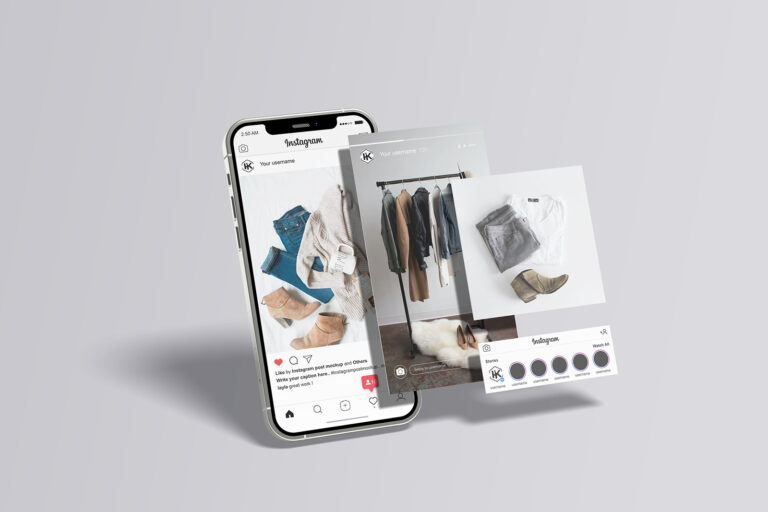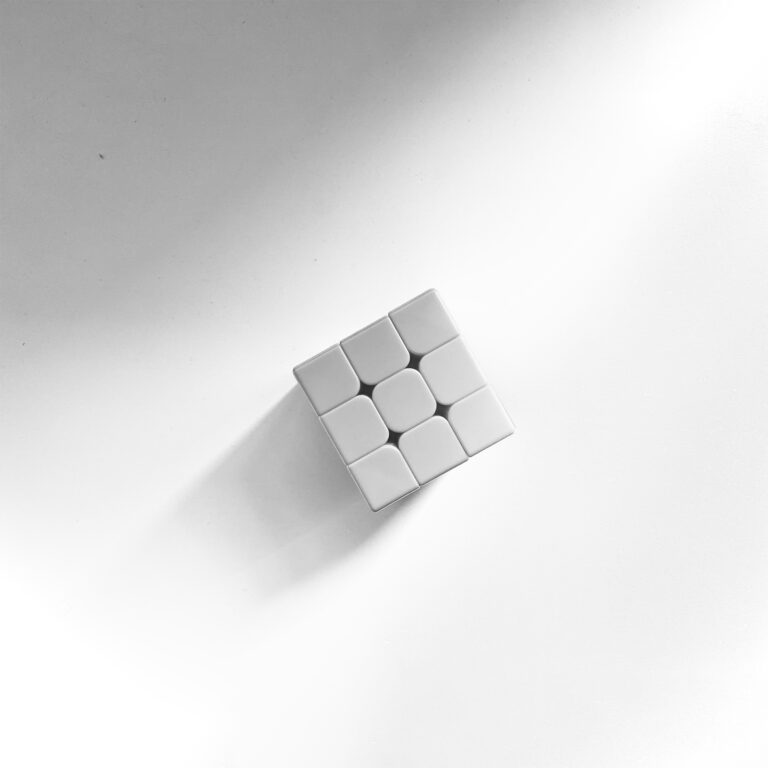Launch Timeline — Ready-Made WordPress Store
Launching a WordPress e-commerce store in three weeks is completely achievable — but only when we work as a true team. Each milestone in the timeline that follows assumes you’ll respond promptly to our questions, supply complete product data (titles, prices, SKUs, attributes), and share high-resolution photos alongside your “About Us” copy and contact details. The faster — and fuller — your hand-off, the faster we can move from setup to launch without detours or delays.
Typical duration: 3 weeks from payment to go-live
| Day | Milestone | What We Do | What We Need from You |
|---|---|---|---|
| 0 | Payment & Portal Access | • Confirm payment • Activate your private dashboard | • Create a secure password |
| 1 – 3 | Kick-Off Chat | • Align on goals, colours, fonts • Confirm domain spelling | • Preferred contact channel • Logo files |
| 3 – 4 | Infrastructure Setup | • Register domain & point DNS • Provision hosting with SSL | — |
| 4– 5 | WordPress + Theme Install | • Install WordPress • Install licensed theme • Add essential plugins (SEO, cache, security) | — |
| 5 – 7 | Brand Styling | • Apply colours, typography, logo • Configure header, footer, menus | • Brand guidelines (if any) |
| 7 – 10 | Product Onboarding | • Upload up to 20 items • Optimise images (WebP, alt-text) • Write SEO-aligned descriptions | • Product photos• Prices, SKUs, categories, attributes |
| 11 – 13 | Store Configuration | • Shipping zones, tax rules, coupons • Connect payment gateways | • Payment-gateway API keys |
| 14 – 15 | Performance & SEO Tune-Up | • Pass PageSpeed & Core Web Vitals • Generate XML sitemap & schema markup | — |
| 16 – 17 | Quality Assurance | • Cross-browser & mobile tests • Test orders through checkout • Accessibility spot-check | — |
| 18 | Staging Preview | • Send secure staging link for review | • Approve or request tweaks |
| 19 – 21 | Launch | • Push site live • Trigger Google re-index • Enable backups & monitoring | — |
| 21+ | Post-Launch Support | • 14-day bug-fix window • Offer Care Plan enrolment | • Ongoing feedback |
How to read this timeline
- Parallel tasks. Some activities overlap (e.g., domain setup and brand styling), helping us move quickly without sacrificing quality.
- Client touchpoints. You’re involved at the kick-off, during content delivery, and at staging approval — never left guessing.
If you haven’t chosen a theme yet, follow our How to Order WordPress Theme — Step-by-Step guide.